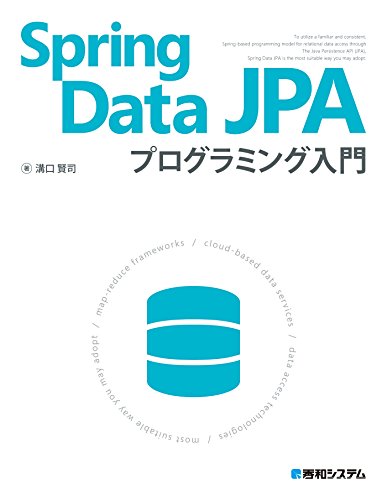Spring Bootでアプリケーション作成②
はじめに
前回の続きでSpring Frameworkを使用したアプリケーションを作成します。 今回作成したコードはすべて以下にあげているので、良かったら参考にしてください。
エンティティークラスの作成
テーブルの列がエンティティークラスのフィールドに対応付けられる
主キーを表す@Idを付与する
クラス名、フィールド名、フィールドの型にデータベースのテーブル名、列名、列型を指定することで、自動的にマッピングされる
Lombokの@Getter、@Setterを使用するのでgetter, setterメソッドは記述する必要なし(Lombokがコンパイル時に自動で生成してくれる)
package com.spring.data.jpa.example.repository.entity; import java.io.Serializable; import javax.persistence.Column; import javax.persistence.Entity; import javax.persistence.EnumType; import javax.persistence.Enumerated; import javax.persistence.GeneratedValue; import javax.persistence.Id; import lombok.Getter; import lombok.Setter; import lombok.ToString; @Entity @Getter @Setter @ToString public class Employee implements Serializable { private static final long serialVersionUID = 1L; /** * 性別の列挙 */ public static enum Sex { male, female } /** 社員番号 */ @Id @GeneratedValue private Integer no; /** 名前 */ @Column(length = 20, nullable = false) private String firstName; /** 苗字 */ @Column(length = 20, nullable = false) private String lastName; /** 性別 */ @Column(length = 10) @Enumerated(EnumType.STRING) private Sex sex; /** 生年月日 */ private java.sql.Date birthday; /** メールアドレス */ @Column(unique = true) private String mailAddress; }
サービスクラスの作成
- テーブルの情報をすべて取得する
- @Transactionalを使用して、メソッドが呼び出されるとトランザクションが開始される
package com.spring.data.jpa.example.service; import java.util.List; import com.spring.data.jpa.example.repository.entity.Employee; public interface EmployeeService { public List<Employee> getEmployeeList(); }
package com.spring.data.jpa.example.service; import java.util.List; import javax.persistence.EntityManager; import javax.persistence.PersistenceContext; import org.springframework.stereotype.Service; import org.springframework.transaction.annotation.Transactional; import com.spring.data.jpa.example.repository.entity.Employee; @Service @Transactional(readOnly = true) public class EmployeeServiceImpl implements EmployeeService { @PersistenceContext private EntityManager entityManager; @Override public List<Employee> getEmployeeList() { return entityManager.createQuery("SELECT e FROM Employee e", Employee.class).getResultList(); } }
コントローラークラスの作成
取得したテーブルのデータをモデルに設定する *テーブルの情報を画面にわたす
@RequestMappingを使用して、メソッドにアクセスするためのURLを定義する
「/employee/lis」にアクセスすると、「list」メソッドが呼び出される
package com.spring.data.jpa.example.controller; import org.springframework.beans.factory.annotation.Autowired; import org.springframework.stereotype.Controller; import org.springframework.ui.Model; import org.springframework.web.bind.annotation.RequestMapping; import com.spring.data.jpa.example.service.EmployeeService; @Controller @RequestMapping("employee") public class EmployeeController { @Autowired private EmployeeService employeeService; @RequestMapping("list") public String list(Model model) { model.addAttribute("employees", employeeService.getEmployeeList()); return "employee/list"; } }
テンプレートの作成
- コントローラークラスから受け取ったデータを画面に表示する
<html xmlns="http://www.w3.org/1999/xhtml" xmlns:th="http://www.thymeleaf.org"> <head> <meta charset="UTF-8"> <style type="text/css"> table { border-collapse: collapse; } th, td { border: 1px darkgray solid; } </style> </head> <body> <table> <thead> <tr> <th>No</th> <th>First Name</th> <th>Last Name</th> <th>Sex</th> <th>Birthday</th> <th>Mail Address</th> </tr> </thead> <tbody> <tr th:each="employee : *{employees}"> <td th:text="${employee.no}"></td> <td th:text="${employee.firstName}"></td> <td th:text="${employee.lastName}"></td> <td th:text="${employee.sex}"></td> <td th:text="${employee.birthday}"></td> <td th:text="${employee.mailAddress}"></td> </tr> </tbody> </table> </body> </html>
SQLの作成
*起動時にテーブルのcreate、insertをしてくれる
CREATE TABLE IF NOT EXISTS employee ( no INTEGER PRIMARY KEY, birthday DATE, first_name VARCHAR(20) NOT NULL, last_name VARCHAR(20) NOT NULL, mail_address VARCHAR(30), sex VARCHAR(10) );
INSERT INTO employee ( no, birthday, first_name, last_name, mail_address, sex ) VALUES (1,'1980-01-31','太郎','山田','taro.yamada@mail.com','male'); INSERT INTO employee ( no, birthday, first_name, last_name, mail_address, sex ) VALUES (2,'1985-02-10','一郎','鈴木','ichiro.suzuki@mail.com','male'); INSERT INTO employee ( no, birthday, first_name, last_name, mail_address, sex ) VALUES (3,'1985-03-10','花子','石井','hanako.ishii@mail.com','female');
アプリケーションを起動する
Spring Bootアプリケーションを実行 ⇒ URL『http:localhost:8080/employee/list』を入力

テーブルのデータが表示されました。
補足
- テーブルの作成方法について 今回は起動時に「schema.sql」を読み込むことで、テーブルを作成しました。 「schema.sql」を作成しなくても、テーブルを自動で作成する方法があります。 「application.properties」の設定を一部変更します。
spring.jpa.hibernate.ddl-auto=none
spring.jpa.hibernate.ddl-auto=create
「spring.jpa.hibernate.ddl-auto」の値を「create」に変えるだけです。 こうすることで、「schema.sql」がなくてもテーブルを自動で作成してくれます。 ちなみに、「spring.jpa.hibernate.ddl-auto=create」の状態で「schema.sql」を作成した場合、 テーブルのcreate、insertが失敗しました。
まとめ
テーブルのデータを取得して、画面に表示するアプリケーションを作成できました。